How To Kickstart Your Content Creation Process With AI
Note: This article was originally published on contentmarketing.ai.
As far as I’m concerned, people who get to be creative for a living have won the lottery. However, as much as creative people love, live and breathe what they do, that doesn’t mean it’s always easy.
Content marketers, copywriters, and other creatives ooze with ideas on a good day. When the stars align, creativity comes easily. Words spill out on the page with what feels like minimal effort. On other days, it’s like a beaver has gone and barricaded the river that runs words from your brain to your fingers and then the page.
Well, I’m here to tell you there’s no shame in using AI to initiate your content creation process. I’m even going to give you a few ideas and tips on how to do it effectively. Next time your brain fog gums up your work, come back here and try some of these AI-enabled content creation ideas.
Subscribe to
The Content Marketer
Get weekly insights, advice and opinions about all things digital marketing.
Thanks for subscribing! Keep an eye out for a Welcome email from us shortly. If you don’t see it come through, check your spam folder and mark the email as “not spam.”
8 Fun ChatGPT Ideas To Jumpstart a Project
From a title-tag-generating machine to a stand-in subject matter expert, there are plenty of creative ways to use ChatGPT to help you beat your blank page syndrome.
1. Generate Topic Ideas
Being stuck before you’ve even begun to write is a grueling feeling content writers know all too well. Even after exhausting all your usual keyword research strategies and tools, sometimes those ideas just don’t break through. When that happens, you can ask ChatGPT for help.
ChatGPT prompt: “What are some popular queries related to [Content Marketing] that people often search for?”
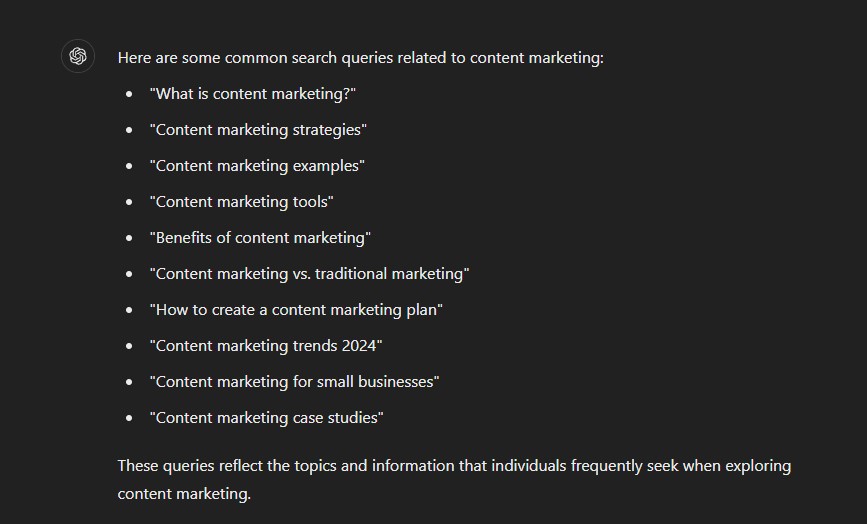
2. Get Suggestions for Title Tags
A lot of the time, fewer words don’t mean fewer headaches. Take headlines, title tags and meta descriptions for example. Notoriously short and sweet while sometimes demanding more brainpower than an entire 1,500 blog.
More than that, using ChatGPT to generate title tag ideas or meta descriptions could help you come up with a good angle to approach your content.
Tip: This might be a bit unconventional, but if you want to differentiate your content, analyze the list of options it’s given you and try to come up with one that’s unique and doesn’t use any terms or phrases from the suggested ones. Essentially, use the list as a guide of what not to write about. Could be a fun challenge that gets your brain thinking differently.
ChatGPT Prompt: “Suggest title tags for a blog post about [Content marketing ROI measurement methods].”
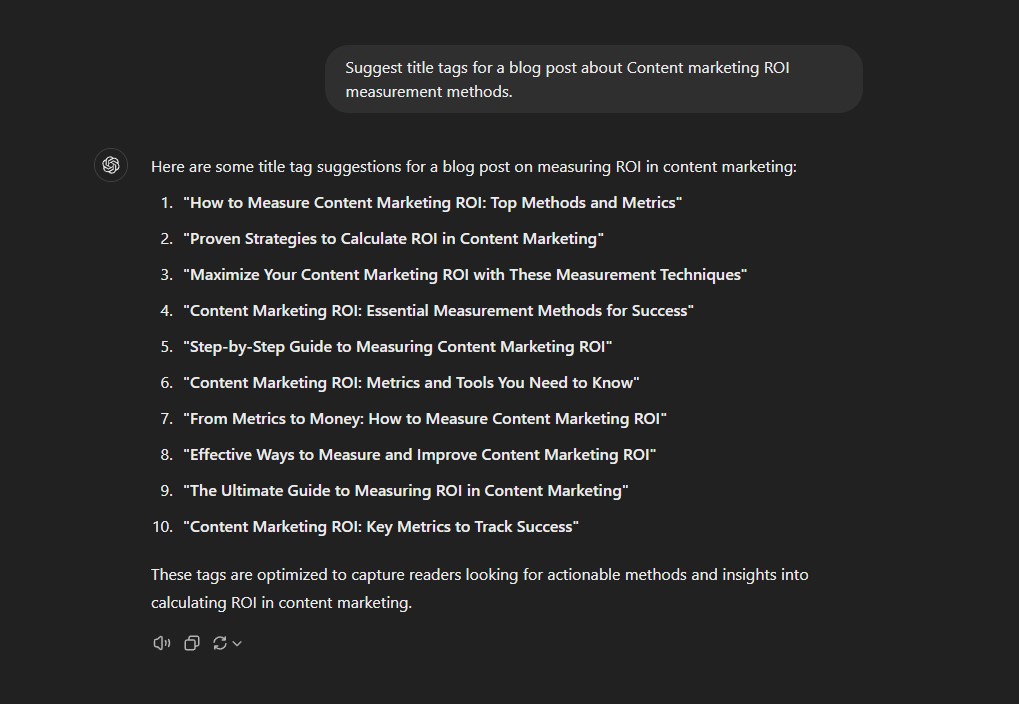
3. Generate Related Keywords
Keywords are the catalysts of high-ranking content. If you’re tired of your usual keyword tool or are simply already logged on to ChatGPT in another window, ask it to give you related keywords! This is super helpful if you’re trying to understand the kinds of terms other articles in the same vein as yours cover.
ChatGPT prompt: “Suggest keywords that are found in other articles that talk about [Content marketing ROI measurement methods].”
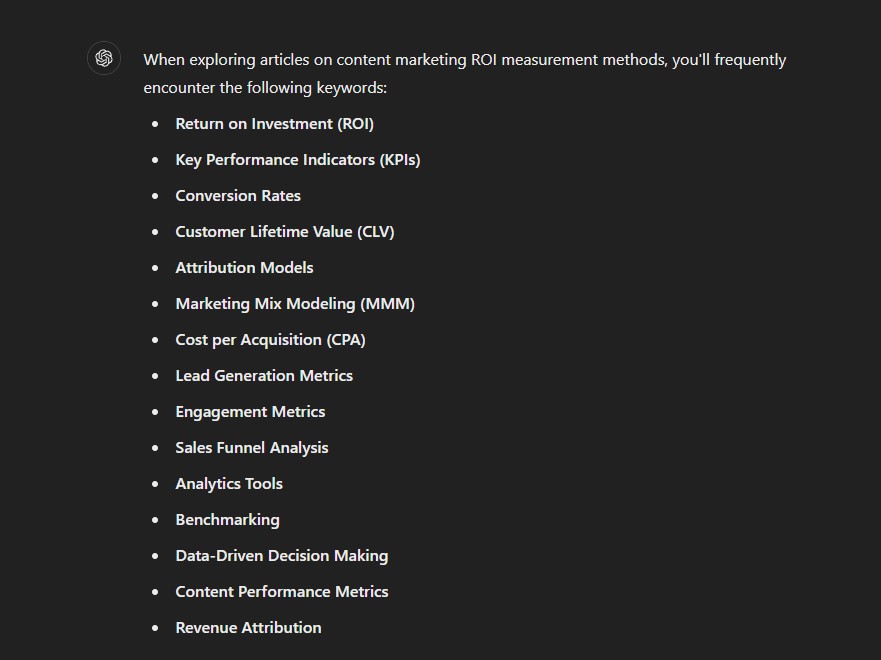
4. Create an Entire Outline
Spur an idea here, learn a relevant keyword there — but what about an entire outline? Oh yeah. ChatGPT can help you with that, too. On those days when you just can’t seem to give shape to even an outline, ChatGPT can help you visualize a solid starting point — and can even incorporate those keywords from earlier.
ChatGPT prompt: “Put these keywords into an outline for an article about [Content marketing ROI measurement methods].”
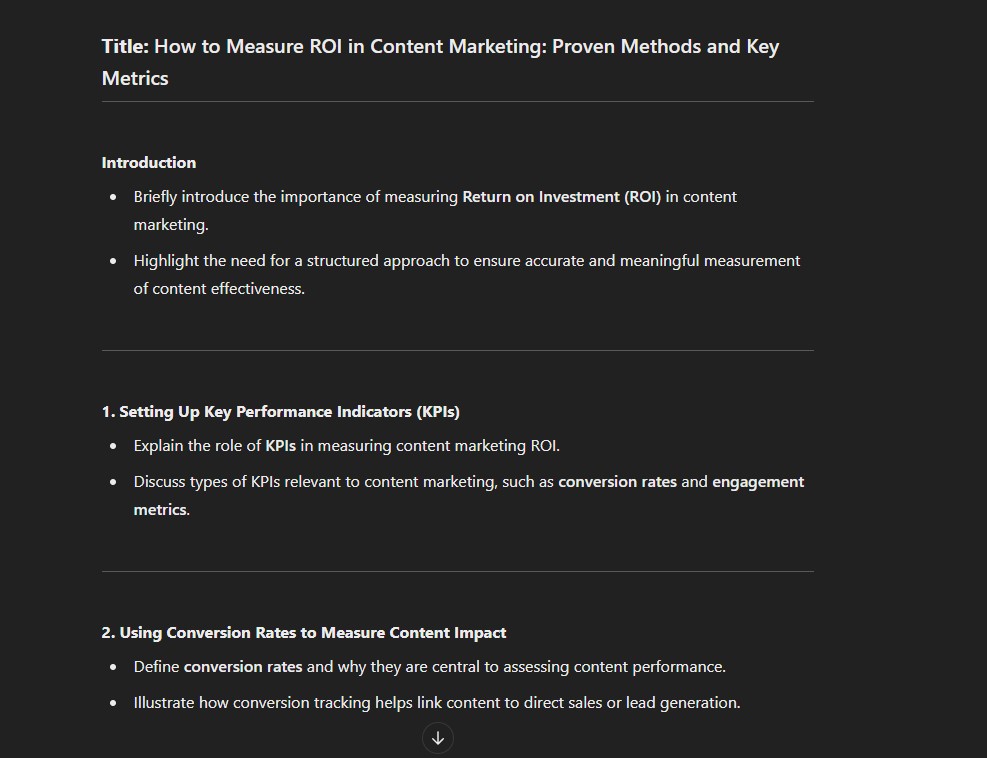
5. Have AI Write Your First Paragraph
When just getting something down on the page is challenging, there’s no shame in asking AI to help you write the first paragraph. You don’t have to use what it gives you word-for-word (hint: you probably shouldn’t), but it can relieve some of that familiar pressure associated with blank page syndrome, giving you a solid jumping-off point to start working your creative wonder.
Tip: I find it helpful to explicitly tell the algorithm to limit fluffiness. It tends to deliver a cleaner paragraph that’s less tedious to edit if you decide to use it!
ChatGPT prompt: “I’m writing a blog about [ROI in Content Marketing]. Can you write me a brief introductory paragraph? Use a professional yet conversational tone and don’t use fluffy words.”
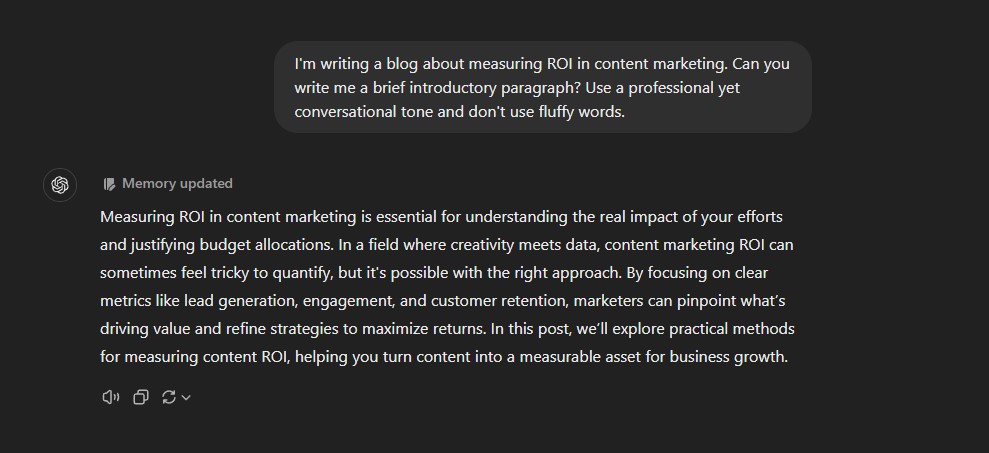
6. Roleplay a Subject Matter Expert Interview
Conducting SME interviews is a great way to glean expert insight into the topic you’re writing about. But what if there’s no one available for you to chat with? Well, you can ask ChatGPT to roleplay your SME for you.
Set it up by telling it what it’s an expert in before asking your first question. Oh, and away with the content marketing-related prompts for now; I’m heading to the kitchen to cook this one up.
ChatGPT prompt: “Pretend you’re a [Michelin star chef] and the subject I’m interviewing to inform a blog about [food presentation]. Why is presentation so important?
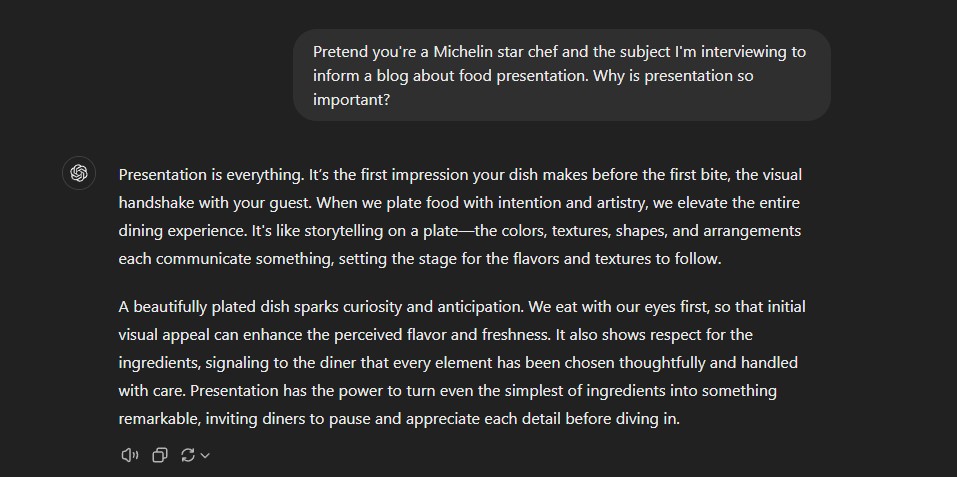
7. Ask ChatGPT About Your Target Audience
When all other angles evade you, try to approach your content from the audience’s eyes with the help of AI. For example, you could describe your target audience to ChatGPT, and ask it to suggest what type of content they might engage with — like this:
ChatGPT prompt: “What types of blog content would appeal to [fleet managers interested in technology]?”
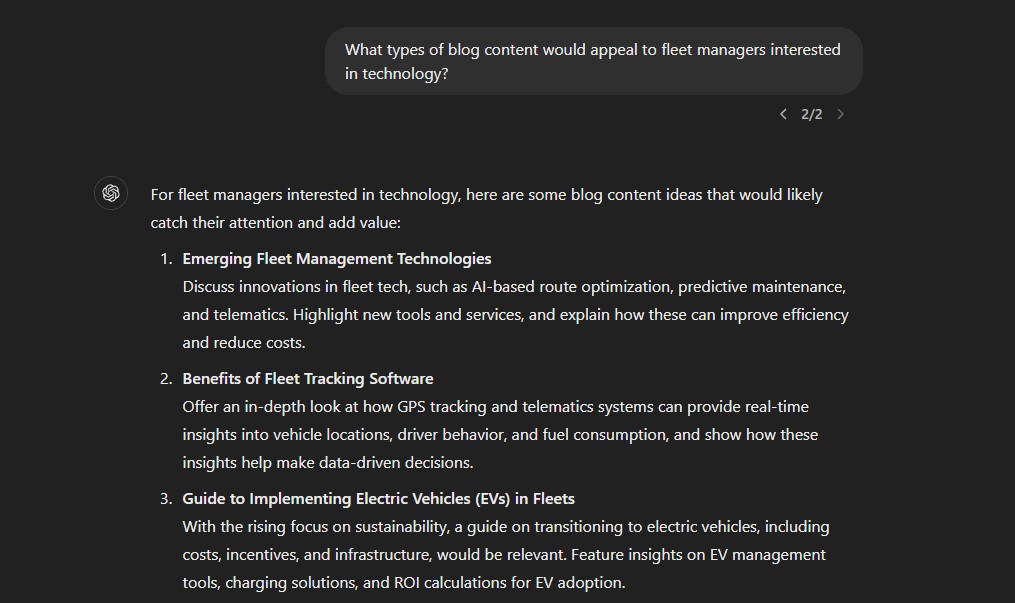
8. Generate a Comparison List
Asking ChatGPT to give you a list of benefits for a particular thing is one approach. But why not discover the other side of that coin, too? It could help you position some of your arguments in your content.
Let’s get a little meta for this one, shall we? And, here’s a tip: I even asked ChatGPT to put its answer in a T-chart format to make it easier to digest visually.
ChatGPT prompt: “What are the pros and cons of [using ChatGPT for content creation]?”
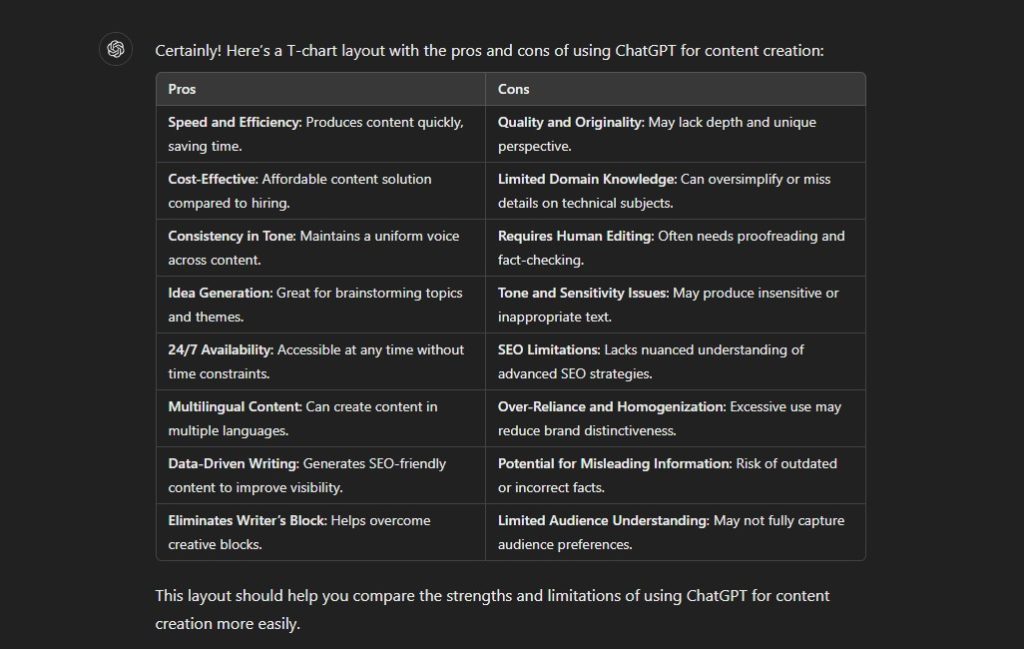
Extra Tips for ChatGPT Success
The content that ChatGPT generates is, in a lot of cases, only as good as the prompts you feed it. With that in mind, try applying one or multiple of these tips to your next prompt to refine the responses you get:
- Be specific: ChatGPT is a computer. Save for concocting a detailed plan to commit a heinous crime, it will mostly do exactly what you tell it to. Mostly. There will be hiccups but, generally, the more specific you are, the better.
- Stay in one chat for the duration of your project: ChatGPT learns more about your preferences the more you interact with it. So, stay in one chat window for the duration of your project and don’t be afraid to correct the machine whenever you see fit. Eventually, you’ll whittle the bot down to a place where you’re happy with what it’s delivering.
- Ask for multiple options: ChatGPT can create variances with ease. In your prompt, ask it to create multiple variations of something so you have more to choose from with less back and forth.
Beating Creative Blocks With ChatGPT
Even if you’re completely averse to the idea of using ChatGPT and other AI tools to streamline creative work or jumpstart your idea-making process, some strategies here serve to simply inspire. ChatGPT doesn’t have to write your whole blog or even suggest so much as a word to use in your finished product. Whether it’s asking it to roleplay an SME or create a quick comparison list, there are lots of interesting ways to use AI to your advantage as a creative.














Post Comment