Workplace digital signage has emerged as a powerful tool to streamline internal communications, enhance employee engagement, and create a more connected work environment. From office digital signage to dynamic displays on the manufacturing floor, digital signage solutions are reshaping the way employees and companies connect.
Whether you’re considering digital office signage for a single location or scaling to multiple sites, this guide will walk you through everything you need to know about digital signage for employee communications, its benefits, and how to get started.
What is digital signage for internal communications?
Digital signage internal communications refers to the use of digital screens in the workplace to share important content in an eye-catching and engaging way. These displays, powered by digital signage software, are used for everything from company news and social media posts to real-time updates and emergency alerts. Common locations include:
- Corporate lobbies and break rooms
- Manufacturing floors and warehouses
- Office meeting rooms
Digital signage solutions typically include digital signage for internal communication systems that allow for centralized content management. This ensures consistency and relevance across all displays, creating an effective way to communicate with employees.
The key benefits of workplace digital signage
1. Improved employee engagement
Workplace digital signage fosters a deeper connection between employees and their workplace, enhancing engagement through dynamic, real-time communication.
- Recognize team members: Publicly highlight accomplishments or celebrate milestones with digital signage for employee recognition, creating a culture of appreciation and motivation. For instance, showcase an “Employee of the Month” spotlight or team achievements on strategically placed digital screens.
- Inspire and connect employees: Share compelling stories, updates, or even employee-generated content that fosters a sense of community. For example, feature success stories from different departments or highlight impactful community initiatives in which the company is involved.
2. Enhanced communication
Corporate digital signage transforms how information flows through an organization, ensuring all employees stay informed and aligned with company goals and change management communication.
- Display company news: Use digital screens to share updates like leadership announcements, policy changes, or key metrics in a visually engaging way. This ensures employees have access to essential information without sifting through long emails.
- Streamline communication: Deploy internal communications digital signage for quick and effective updates, such as meeting reminders, IT maintenance alerts, or event announcements. The immediacy and visibility of digital signage help reduce information bottlenecks.
3. Real-time alerts
One of the most critical roles of workplace digital signage is its ability to deliver real-time information, which can be essential during emergencies.
- Ensure employee safety: Instantly broadcast emergency alerts for events like severe weather, security threats, or evacuation procedures. For example, digital screens can flash evacuation routes or safety instructions during an emergency, ensuring that every employee is aware of what to do.
- Reduce response time: Unlike email or other slower communication channels, digital signage delivers messages immediately and visibly, minimizing risks in time-sensitive situations.
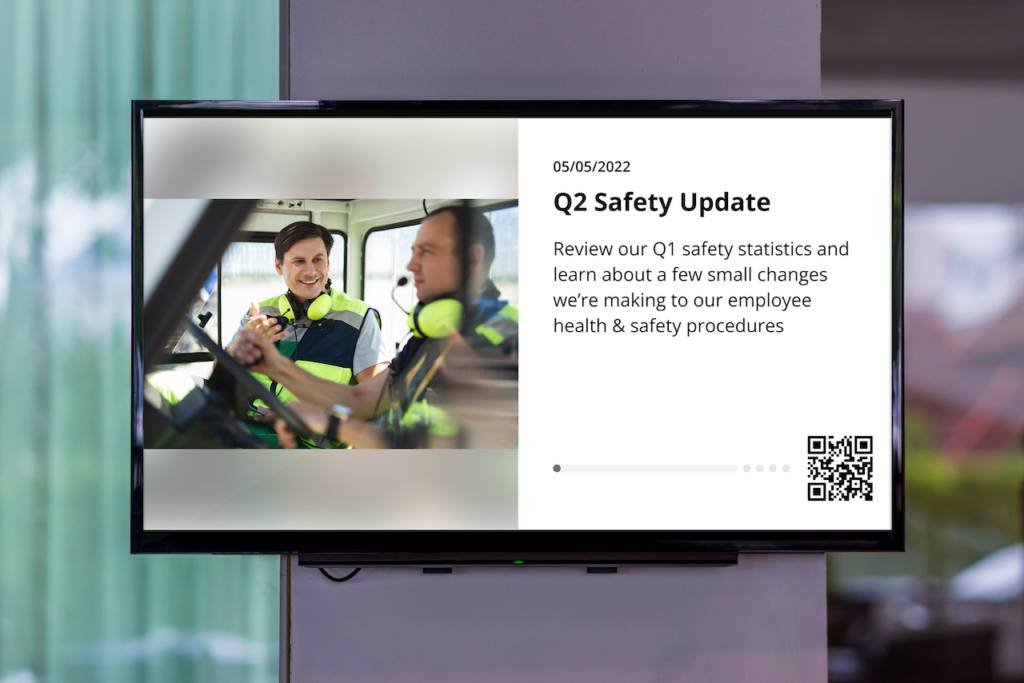
4. Cost efficiency
Over time, digital signage proves to be a cost-effective solution for internal communication.
- Reduce the need for printed materials: Transitioning from posters, flyers, and bulletin boards to digital screens saves on printing costs and reduces environmental impact. For example, instead of printing new safety posters every quarter, update safety messages directly on digital signage.
- Sustainable communication: By minimizing physical waste and enabling updates with just a few clicks, digital office signage aligns with corporate sustainability goals while keeping messaging fresh and relevant.
5. Stronger workplace culture
Digital signage for internal communication plays a vital role in fostering a sense of community and belonging within the workplace.
- Curated content for connection: Showcase employee milestones, team achievements, or fun facts about team members. For instance, use digital signage content ideas for the office like “This Day in Company History” or birthday shoutouts to personalize communication.
- Reinforce values and culture: Use digital signage for corporate offices to promote company values, celebrate diversity and inclusion, and encourage employee participation in initiatives. For example, share photos from volunteer events or updates on sustainability programs to connect employees with the company’s mission.
By leveraging workplace digital signage, companies can create a more informed, engaged, and connected workforce. Its versatility — from real-time alerts to fostering a stronger culture — makes it an essential tool for modern internal communication strategies, as well as internal marketing initiatives.

Boosting employee engagement with digital signage in the workplace
Digital signage is a powerful tool for enhancing employee engagement by delivering dynamic, real-time communication that resonates. It creates opportunities to:
- Recognize achievements: Showcase employee milestones, such as work anniversaries, promotions, or “Employee of the Month” features. Public recognition fosters motivation and appreciation.
- Keep everyone updated: Share company updates, project progress, and event announcements in an engaging format. Employees stay informed without being overwhelmed by emails.
- Build community: Highlight team successes, employee-generated content, or photos from company events. These displays create a sense of belonging and improve company culture.
By making communication more visible and engaging, digital signage transforms the workplace into a connected and inspired environment.
How to get started with digital signage in the workplace
Implementing digital signage for employee communication requires thoughtful preparation and execution. Here’s a comprehensive guide to help you get started:
1. Identify your goals
Begin by defining the purpose of your digital signage strategy. What outcomes do you want to achieve? Common goals include:
- Improving employee engagement: Keep employees informed and motivated with dynamic, visually engaging content.
- Enhancing internal communication: Streamline the delivery of announcements, updates, and reminders to all employees.
- Celebrating achievements: Highlight employee recognition, milestones, and team successes to foster a positive workplace culture.
Having clear goals will guide your decisions on content, placement, and tools.
2. Choose the right tools
Invest in digital signage software that integrates with your existing internal communication tools, such as your intranet, email systems, or employee app. Look for features like:
- Centralized content management: Easily manage and update displays from one platform.
- Automation capabilities: Schedule content updates to keep displays fresh without constant manual effort.
- Customization options: Adapt the signage to match your brand identity and audience preferences.
- Scalability: Ensure the solution can grow with your organization’s needs.
For maximum efficiency, choose a platform that allows multi-channel publishing to reach employees across devices and locations.
3. Set up your displays
Strategic placement of digital screens is crucial for visibility and impact. Popular locations include:
- High-traffic areas: Install screens in lobbies, cafeterias, break rooms, or hallways where employees naturally congregate.
- Operational zones: Use signage in warehouses, manufacturing floors, or distribution centers to provide real-time updates to frontline workers.
- Remote-friendly setups: Ensure remote employees can access content through desktop and mobile applications to maintain inclusivity. This might include useful static resources such as an employee handbook.
4. Create engaging content
Content is the heart of your digital signage strategy. Keep it dynamic, relevant, and visually appealing to capture attention. Some ideas to consider include:
- Employee recognition: Celebrate achievements, birthdays, or work anniversaries.
- Real-time updates: Share performance dashboards, project progress, or industry news.
- Event announcements: Promote upcoming events, training sessions, or company town halls.
- Health and safety reminders: Post reminders for wellness initiatives, safety protocols, or emergency procedures.
Ensure the content is refreshed regularly to avoid message fatigue.
5. Monitor and optimize
Once your digital signage is up and running, track its performance to ensure it’s meeting your goals. Use analytics to measure engagement, such as how many employees view and interact with the content. Consider:
- Feedback loops: Collect input from employees on what they find useful or engaging.
- Content testing: Experiment with different formats and messages to see what resonates.
- Continuous updates: Refine your strategy based on analytics and feedback to keep your displays impactful and aligned with your goals.
By following these steps, you’ll create a workplace digital signage system that not only enhances communication but also boosts employee morale and engagement.
Inspiring use cases for digital signage in the workplace
Digital signage offers versatile applications that enhance communication and engagement across industries. Here are some creative content ideas and examples to inspire your workplace strategy:
1. Employee engagement
Digital signage can play a pivotal role in recognizing achievements and building connections among employees:
- Recognition boards: Display “Employee of the Month,” work anniversaries, or team milestones on screens in break rooms or lobbies to boost morale. For example, a healthcare facility could highlight staff members who received patient commendations.
- Interactive content: Use polls, trivia, or quizzes to engage employees and foster a sense of community. A tech company could host weekly trivia challenges displayed on digital screens, with winners announced in real time.
- Success stories: Showcase inspiring stories of teams overcoming challenges or achieving goals, such as a retail chain celebrating its top-performing stores.
2. Emergency alerts
Real-time updates during emergencies can ensure the safety and well-being of employees:
- Critical alerts: Display evacuation routes, weather warnings, or safety instructions during emergencies. Manufacturing facilities can use digital screens to immediately inform workers of safety hazards or shutdowns.
- Automated notifications: Link signage to emergency systems to ensure critical updates are broadcast instantly across all locations. For example, schools can use signage to provide students, parents, and staff with clear instructions during severe weather events.
3. Meeting-room schedules
Simplify scheduling and reduce conflicts with digital signage for real-time meeting updates:
- Room availability: Use screens outside meeting rooms to display current bookings, upcoming availability, and capacity information.
- Integration with calendars: Sync digital signage with calendar software like Outlook or Google Workspace to ensure accurate and updated scheduling information. A corporate office could display room schedules and encourage efficient use of space.
4. Corporate communications
Promote alignment and transparency through consistent communication of company goals and updates:
- Vision and goals: Display quarterly objectives, sales targets, or progress toward company-wide initiatives. For example, a logistics company could use signage to track fleet efficiency metrics and share updates.
- News and updates: Highlight leadership announcements, policy changes, or event reminders in a visually engaging format.
- Diversity and inclusion initiatives: Celebrate cultural holidays, share employee stories, or feature DEI programs to foster an inclusive environment.
5. Cafeteria menus and event reminders
Add convenience and engagement to daily routines by sharing practical content:
- Menu displays: Share daily or weekly cafeteria menus, including dietary options. For instance, a university can showcase diverse meal options and nutrition information to cater to its student body.
- Event announcements: Promote company events, webinars, or training sessions. A media agency could display countdowns to team-building events or upcoming project launches.
By leveraging these creative applications, digital signage can become a cornerstone of workplace communication and engagement across industries.
Choosing the right workplace digital signage software
When selecting workplace digital signage software, consider factors such as:
- Ease of use for content creation and scheduling.
- Integration with existing tools like intranets or employee apps.
- Scalability to grow with your business.
Staffbase Screens offers a comprehensive solution tailored to modern workplaces. With customizable templates, seamless integration, and reliable support, it’s the perfect choice for businesses looking to elevate their internal communications strategy.
Aligning digital signage with your communication strategy
To unlock the full potential of digital signage, it’s crucial to align it with your overall internal communication strategy. This ensures your messages are not only consistent across channels but also tailored to resonate with your workforce. Here’s how to effectively integrate digital signage into a broader communication approach:
1. Content planning for consistency
- Strategic themes: Define overarching themes for your communication calendar, such as company goals, values, or seasonal campaigns. For example, align digital signage with a quarterly focus on sustainability, reinforcing it across newsletters, intranets, and employee apps.
- Dynamic updates: Use digital signage to share live updates on metrics or announcements, complementing static content shared in newsletters or intranets.
2. Targeting employee groups
- Personalized messaging: Segment your audience to deliver relevant content to specific employee groups. For instance, factory workers may receive real-time production updates, while office employees see project deadlines or HR reminders.
- Cross-channel consistency: Use the same message across multiple platforms, like an intranet article highlighting an initiative and a digital signage teaser driving traffic to it.
3. Measuring success
- Define KPIs: Measure the effectiveness of digital signage as part of your broader communication strategy. Track metrics like engagement rates, message recall, and employee feedback.
- Continuous improvement: Use analytics from Staffbase tools to refine your strategy. For example, analyze which messages perform best on digital signage and adapt your content accordingly.
4. Harmonizing Staffbase products for cohesion
Staffbase’s suite of internal communication tools — employee apps, intranets, newsletters, and digital signage — works seamlessly together to deliver a unified message strategy and improve your digital employee experience. Here’s how:
- Employee App: Provide remote workers with the same updates displayed on office screens, ensuring inclusivity.
- Intranet: Use the intranet to house detailed information, while digital signage delivers concise highlights and drives employees to explore further.
- Newsletter: Reinforce key messages shared on signage through email newsletters for employees who prefer traditional channels.
- Digital Signage: Act as the immediate, eye-catching medium for urgent or highly visual updates.
By integrating these tools, you can achieve a concise and cohesive message strategy that meets employees where they are, ensuring no one is left out.
This holistic approach not only boosts engagement but also lays the groundwork for selecting the best digital signage software for your office, which we’ll explore next.
Choosing the right digital signage software for your office
Selecting the right digital signage software is a critical step in ensuring the success of your workplace communication strategy. With countless options available, here are the key factors to consider:
1. Ease of use
- Look for software with an intuitive interface that enables quick content creation, scheduling, and updates.
- Ensure non-technical team members can easily manage the platform without requiring extensive training.
2. Scalability
- Choose a solution that can grow with your business, accommodating additional locations, screens, or users as needed.
- Ensure it supports businesses of all sizes, from single-office setups to global enterprises.
3. Integration capabilities
- Opt for software that integrates seamlessly with existing internal communication tools, such as intranets, employee apps, and email systems.
- Look for platforms that allow multi-channel publishing, ensuring consistent messaging across various touchpoints.
4. Reliable support
- Select a provider with dependable customer support, offering timely assistance and troubleshooting.
- Look for additional resources like tutorials, FAQs, and onboarding support to ensure a smooth setup.
Why Staffbase Screens is the ideal choice
Staffbase Screens stands out as a top-tier digital signage solution designed specifically for modern workplaces. Here’s why it’s the perfect fit for your business:
- User-Friendly Design: Staffbase Screens features a straightforward interface that makes managing content simple and efficient. From scheduling updates to tailoring messages for specific audiences, the platform is accessible to all team members.
- Scalability: Whether you’re a small business or a global enterprise, Staffbase Screens grows with you. It supports single-location setups and large-scale implementations alike, adapting to meet your needs.
- Seamless Integration: As part of the Staffbase suite, Screens integrates effortlessly with other internal communication tools like the Staffbase Intranet, Employee App, and Email solutions. This ensures a unified communication strategy with consistent messaging across channels.
- Reliable Support: Staffbase provides dedicated customer support and comprehensive resources to guide you every step of the way, from implementation to optimization.
By choosing Staffbase Screens, businesses can simplify their digital signage strategy, improve employee engagement, and elevate their overall internal communication efforts.
Ready to see how Staffbase Screens can transform your workplace communication? Request a demo today!
Costs and considerations for implementing digital signage
The cost of digital signage workplace solutions varies depending on:
- Hardware: Digital screens and mounts.
- Software: Subscriptions or licenses for digital signage software.
- Maintenance: Regular updates and support services.
While the initial investment may seem high, the long-term benefits of improved communication and engagement make it a worthwhile choice.
Transform your workplace with Staffbase Screens
Staffbase Screens simplifies the process of implementing workplace digital signage, offering:
- User-friendly tools for managing and scheduling content.
- Integration with Staffbase’s suite of internal communication solutions.
- Scalable options for businesses of all sizes.
Ready to elevate your internal communications? Request a demo of Staffbase Screens today and see the difference for yourself.
Singing off on workplace digital signage
Workplace digital signage is more than just a tool — it’s a strategy for creating meaningful connections in the workplace. By investing in the right technology and focusing on engaging content, companies can enhance communication, build stronger teams, and foster a thriving workplace culture.







