How do you foster visibility, engagement, and collaboration within organizations? Employee profiles are the answer to achieving this goal — while creating a shared community for employees both in-office and working remotely.
Employee profiles are strategic layouts used to introduce team members, showcase skills and competencies, and support effective management and teamwork. In the following article, I’ll explore the importance of employee profiles, essential elements to include, best practices, employee profile examples, and how to leverage employee profile software for streamlined employee profile management.
What is an employee profile?
An employee profile is a snapshot of an individual’s role, skills, and unique contributions within an organization. Think of it as a profile page that introduces each employee’s professional experience, competencies, and personal details. This creates a sense of familiarity and connection across teams and departments. Employee profiles go beyond basic contact information — they serve a range of purposes that strengthen the organization as a whole. They:
- Promote visibility across the organization, especially for employees working remotely who may not meet colleagues in person.
- Support team building by helping employees find common interests and shared values.
- Enhance project collaboration by making it easy to locate specific skills and competencies, supporting a connected and skilled workforce.
Overall, employee profiles are a bridge to a stronger, more connected company culture, allowing them to surpass the reach of directories. By providing an accessible overview of who’s who within the company, employee profiles make it easier for employees to see and understand the broader network they’re part of. This allows the breaking down of silos and more focus on building a shared purpose.
Such an emphasis on visibility and connection fosters engagement. It also nurtures an environment where employees feel valued and empowered to contribute fully to the organization’s mission. Employee profiles, therefore, are essential to creating a workplace where each team member’s strengths are both visible and celebrated.
Employee profiles vs. directories: what’s the difference?
At first glance, employee profiles and employee directories may seem interchangeable, but they serve unique functions. Understanding the difference allows employee profile management to be handled with care.
- Employee Directories are comprehensive lists, often limited to contact details like email addresses and job titles. They’re invaluable for quick lookups but lack depth.
- Employee Profiles, in contrast, go beyond the basics, detailing professional skills, personal interests, and unique contributions, painting a fuller picture of each team member.
Both directories and profiles play crucial roles within an intranet, but profiles add the personalized touch that truly connects and engages employees. Later, we’ll explore some employee profile examples to better understand the difference and the significance they serve for uniting employees.
Why employee profiles matter: Key benefits for your organization
Employee profiles are a powerful tool for organizations aiming to foster a more connected and engaged workforce. Whether helping to streamline the hiring process, improve remote work connections, or enhance team communication, well-crafted profiles benefit both employees and the organization as a whole. The benefits of employee profiles include:
- Improved employee engagement: Employee profiles help employees feel seen and valued. They give them a voice within the organization and contributing to a positive company culture.
- Streamlined hiring process: Profiles assist human resource teams in managing talent. They highlight team strengths and identify skill gaps, making it easier to find the right talent.
- Enhanced collaboration and communication: When employees can view each other’s skills, projects, and interests, it becomes easier to reach out, collaborate, and build stronger working relationships.
- Increased efficiency in project matching: Employee profiles simplify the process of assigning projects to employees with relevant skills and experience.
- Effective remote work management: For companies with a remote workforce, profiles bridge the distance. This makes it easier to connect with remote team members and foster a unified team.
As you can see from the benefits of employee profiles, they bring value to all levels of the organization. Employee profiles overall serve as a bridge between departments and individuals. This enables everyone to convenientally tap into a network of skills and knowledge with equal ease and access.
Essential elements of a strong employee profile
Creating a well-rounded, engaging employee profile is about striking a balance between essential details and personal touches. Like, employee spotlights the goal is to help employees stand out. Here are the key components to consider for an effective employee profile sample:
- Basic information: Include the essentials to help identify and connect with the employee, such as full name, job title, department, and contact details (including email address).
- Professional skills and competencies: List core skills and areas of expertise, as well as years of experience and any relevant qualifications or certifications, to clarify strengths and improve project planning.
- Experience and background: Summarize career history to add context, highlighting previous roles, notable projects, or unique achievements.
- Personal information and interests: Also add in hobbies, fun facts, or a favorite quote to make profiles more engaging and relatable. Consider including relevant social media links, like LinkedIn.
- Photo and additional media: A profile photo, or even a short video, adds a personal touch and makes profiles feel more welcoming.
Including these elements in your employee profile template helps ensure profiles are both informative and engaging, creating a valuable resource for team building and collaboration.
How to create an employee profile: A step-by-step guide

Creating an employee profile doesn’t have to be complex. Just a few key steps ensure that profiles are accurate, engaging, and useful. Follow this step-by-step guide to build profiles that bring value to both the organization and individual team members by emphasizing accuracy, relevance, and consistency.
1. Start with core information
Begin with essential details that make each employee easy to identify and contact. Include their full name, job title, department, and contact information such as their email address. This information serves as the foundation of the employee profile and ensures that colleagues can quickly access the basics. This is especially valuable for remote employees who may not have regular in-person interactions.
2. Highlight skills and competencies
Furthermore, highlighting an employee’s primary skills and competencies provides clarity around their strengths and professional expertise. This section might include technical skills, specialized knowledge, or industry-specific competencies. Highlighting these areas makes it easier for other team members to identify colleagues with relevant expertise. This can enhance collaboration and project matching.
3. Include relevant experience
Adding a brief overview of an employee’s career background and experience provides important context for their current role. Summarize previous roles, notable projects, or key achievements to showcase growth and accomplishments. This information is invaluable for human resource teams and managers when planning team structures, as it adds depth and shows how each person contributes to the larger organizational mission.
4. Add personal interests
Incorporating personal information, like hobbies or favorite causes, creates a well-rounded profile that can humanize team members and foster team building. When employees share common interests or values, it becomes easier to connect on a personal level, supporting a stronger, more inclusive company culture. Additionally, including relevant social media links, such as LinkedIn profiles, can further professional connections.
5. Review for accuracy and consistency
Ensure all information is up-to-date and follows a consistent format. An employee profile that is free from errors and formatted uniformly across the organization is easier to read and maintains professionalism. Regular reviews for accuracy prevent outdated or incorrect information, which could otherwise lead to confusion or miscommunication.
6. Plan for regular updates
Profiles should be additionally be reviewed and updated periodically to reflect new roles, recently acquired skills, or completed projects. Scheduling updates ensures the profile remains relevant, benefiting both the employee and the organization by accurately capturing each person’s current contributions and competencies.
7. Distribute and promote profiles effectively
Lastly, once profiles are completed, make them accessible to all employees through the organization’s intranet, employee profile software, or team directories. Promoting visibility of these profiles ensures that team members know how to access them and encourages more frequent connections across departments.
By following these steps, organizations can create comprehensive and up-to-date employee profiles that enhance visibility, engagement, and collaboration across the workforce, making it easy for team members to connect and work together effectively.
Common mistakes to avoid & best practices in employee profiles
Creating effective employee profiles requires attention to detail and a focus on relevance. Avoiding common pitfalls and following best practices will keep profiles fresh, engaging, and useful for the organization.
Common mistakes to avoid with employee profiles
- Outdated information: Profiles that contain old or incorrect details can lead to miscommunication and inefficiencies. Regularly updating profiles is essential to ensure information remains accurate and relevant.
- Too much information: Overloading employee profiles with excessive detail can make them cluttered and hard to navigate. Keep profiles concise, focusing on key information that supports collaboration and connection.
- Lack of personal touch: Lastly, profiles without any personal elements may feel impersonal and less engaging. Including some personal details — like hobbies or interests — can help humanize profiles and make employees more relatable.
Employee profile best practices
- Schedule regular updates: Set reminders for periodic profile reviews to keep information current. This helps avoid outdated content and keeps employee profiles relevant for project planning and team building.
- Prioritize clarity and readability: Use consistent formatting and simple language to make profiles easy to read and navigate. Clear, concise profiles are more likely to be used effectively across the organization.
- Encourage employee input: Involve employees in their profile creation, allowing them to share insights and details they’re comfortable with. This ensures authenticity and enhances engagement.
- Incorporate visuals thoughtfully: Furthermore, use photos or videos to add a welcoming and relatable touch to profiles, but avoid overwhelming the viewer with too much media.
By following these best practices, organizations can create employee profiles that are both functional and engaging, supporting a connected and collaborative workforce.
Example employee profile for inspiration
If you’re wondering how to create an employee profile, look no further. It’s now time to detail a quick employee profile sample, as well as an employee profile template you can copy and adjust for your needs. First, here’s an employee profile sample text to guide your own creations:
Name: Jane Doe
Job Title: Senior Product Manager
Department: Product Development
Email: [email protected]
Professional Skills: Product Strategy, UX Design, Cross-functional Collaboration
Experience: Over 8 years in product management, with notable achievements including the launch of three major products and a specialization in UX.
Personal Interests: Avid hiker, dog lover, and a fan of mystery novels.
This employee profile sample showcases a clean and comprehensive structure that is easy to replicate and customize. Keep in mind that an important element of the profile is visuals, so encourage that the employee profile contains an image. This is also a great opportunity to integrate company branding.
For inspiration, here’s my employee profile sample from the Staffbase company app, Stuffbase:
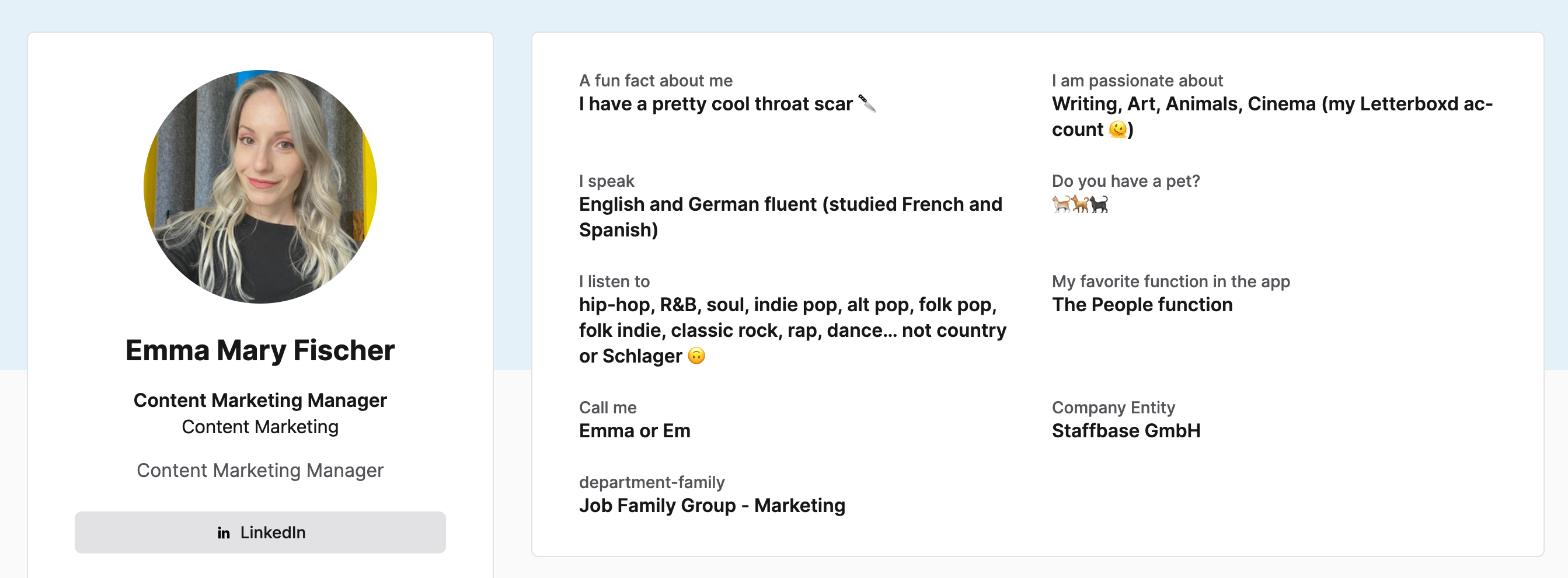
Staffbase’s free employee profile template
Looking to streamline your profile creation process? Below you can find a basic employee profile template to copy and customize. This makes the question of how to create an employee profile rather simple, especially if you integrate employee profile software. And a tip: a good employee profile template should be consistent and easy to read, enhancing profile management across teams.
| Field | Example Entry |
| Name | Jane Doe |
| Job Title | Senior Product Manager |
| Department | Product Development |
| Contact Information | [email protected] |
| Professional Skills | Product Strategy, UX Design |
| Years of Experience | 8 |
| Personal Interests | Hiking, mystery novels, corgis |
| Social Media | LinkedIn profile link |
As a bonus, here are some additional employee profile template questions to add to mix things up beyond personal information:
| Field | Example Entry |
| Favorite Part of the Job | Building products that truly make a difference! (And greeting all the company dogs.) |
| Hometown | Austin, TX |
| Hidden Talent | Can juggle three items — just not simultaneously. |
| Favorite Book or Movie | Paris, Texas |
| Currently Learning | How to cook Turkish food |
| Dream Travel Destination | Kyoto, Japan |
| Personal Motto or Favorite Quote | Live to the point of tears. |
| Pet Peeves | People who chew loudly |
| Fun Fact | Keeps a “David Lynch Mood Board” at the desk for when things get too normal. |
| Favorite Snack | Dark chocolate with almonds |
How Staffbase’s employee profile software helps foster a connected workforce
Creating effective employee profiles can be simplified with the right tools. Staffbase’s mobile-first employee engagement solutions offer a streamlined approach to building profiles that go beyond basic information, promoting cross-organizational connections that showcase skills, roles, and interests. The platform’s unique features enable collaboration and knowledge-sharing, making it an ideal solution for organizations aiming to foster a connected workforce.
Here’s how Staffbase’s employee profile software can benefit your organization:
- Customizable profile fields: Staffbase allows organizations to tailor profiles with fields that reflect what matters most, whether that’s technical skills, personal interests, or recent project involvement. This customization makes each profile relevant and meaningful, supporting both team building and project matching.
- Mobile accessibility: With mobile access via employee apps, profiles are available on any device, which is especially valuable for remote employees. The ease of mobile accessibility ensures that employees can stay connected, even when working outside the office.
- Searchable directories: Staffbase’s powerful search function enables team members to locate colleagues by skill, role, or department, making it easier to collaborate and communicate across departments. This feature supports efficient project planning and enables better resource management by helping teams find the expertise they need.
- Seamless integration with company culture: Employee profiles in Staffbase become an integrated part of the intranet, reflecting the company’s values and fostering a strong sense of community. By aligning with the organization’s culture, profiles contribute to an inclusive digital workplace where each employee feels valued and connected.
By leveraging Staffbase’s employee profile software, companies can overall build a collaborative, connected workforce, no matter where employees are located. This seamless integration supports the demands of the modern workforce, enhancing the digital employee experience while fostering a unified, engaged team.
Closing words on creating an employee profile
Employee profiles are invaluable assets for fostering collaboration, engagement, and visibility within any organization. By carefully crafting profiles that showcase skills, experience, and personal interests, and by using digital solutions like company intranet features and employee apps to streamline profile management, companies can create a connected and efficient workforce — no matter how spread out it is geographically.







